Chromium OS, the open source version of Google’s cloud based operating system, continues to become more popular. Released in November 2009, the source code for Chromium OS can be downloaded and compiled for free from its website to get a fully functional operating system.
Chromium OS is different from conventional operating systems in several ways. For starters, the Internet browser is the OS. The operating system is always connected to the Internet and all its functionality is web-based. When it powers up, it automatically connects to the Internet and users can only login with a Google account. Unlike Windows, Macintosh or Linux, there is no separate desktop or file explorer for the Chromium OS, and the browser itself is the interface.
“In general, a cloud operating system is characterized by most of the data being stored in the cloud, with possibly some local storage,” Xuxian Jiang, assistant professor of computer science, said. ”One advantage of this is that it eliminates unnecessary applications.” The cloud refers to data
The operating system is also touted to be very secure. Traditional operating systems can fall prey to malware and antiviruses. On the other hand, applications running on the Chromium OS are placed in their own “sandboxes,” which are supposed to make the system more secure. There is no software running on the operating system as such. All applications are web-based applications like Google Docs, which are integrated into the operating system. HTML5, the new version of HTML, is used. This gives the web-based apps the feeling of a conventional program and gives them more control over the computer’s local resources.
All data is stored over the Internet in the cloud – there is no standard file system or hard drive. Folders and files cannot be accessed when an Internet connection is unavailable. Whenever a file is downloaded from the Internet, it goes into a “download” area, which pops up as a small window at the bottom right side of the screen.
“Storing all data in the cloud introduces some unique challenges. People might have privacy issues. When data is outsourced, users have no way to know where their data is being stored. It is a personal choice- everyone, for example, researchers, might not be comfortable with the idea of storing their data in the cloud,” Jiang said.
Chromium OS is also designed to be faster with speedy boot-ups. It does not probe for hardware like floppy disks, which are no longer common on notebooks, and saves up on loading time. The non-open source version, Chrome OS, does not currently support hard drives. It is only designed to run on newer solid-state drives.
The software updates itself automatically when the OS is running. “This might be a great advantage for corporates. They will not have to worry about keeping software on all their terminals updated,” Jiang said.
“Chromium OS is certainly a baby step towards a future where all my apps and data are safely and securely in the cloud. And Chromium is open source – I like that,” Jitesh Shah, a graduate student in computer science, said.
Independently compiled and ready-to-boot open source versions of Chromium OS like “Flow,” from a developer who calls himself Hexxeh, are also available online. Flow can be downloaded on a USB drive and used as a “live” USB, i.e. people can use the operating system directly without any installations after plugging in the USB.
James Han, a software engineer at Google, said, “We look forward to continued collaboration with the open source software community.”
ALT BOX: Definitions:
The “Cloud”: Web servers on the Internet store data.
OS: Operating system; Allows the user to launch programs, access data and utilize local hardware resources. (i.e. Windows, Mac OSX)
HTML: HyperText Markup Language; used to create web formatted documents. HTML5 is the most current revision.
Hard Drive: Physical, rotating platter used to store large amounts of data.
Solid State Drive: Physical, flash memory based storage drive. Faster, more modern and more expensive than a hard drive.
Chrome OS: Operating system by Google; shipped on Google devices such as the Cr-48 netbook.
Chromium OS: Open source version of Chrome OS.
Chrome Web Browser: Google’s free Internet browser; competitor to Microsoft Internet Explorer and Mozilla Firefox.
Internet browser: Allows the user to access sites and data over the Internet.
Open Source: Software distributed with its source code; end users can modify the code as they wish.
Sources: PCmag.com/encyclopedia, Google