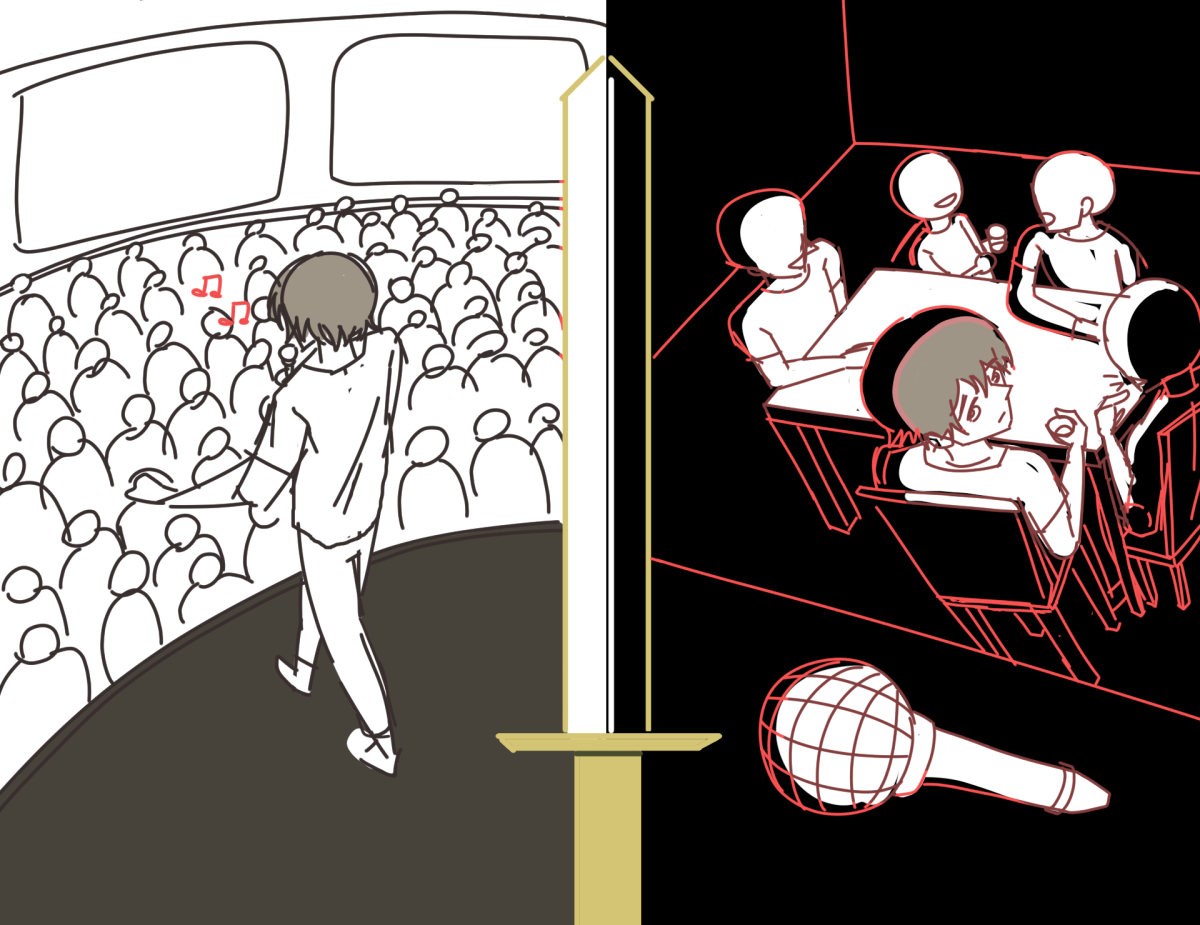Over fall break, the Office of Information Technology was hard at work implementing a major overhaul of MyPack Portal’s design. While these changes were sudden and unexpected, they offer some substantial improvements over the old system.
Immediately after students first started using the updated version, I heard from several peers a chorus of disapproval. While I understand the instinct to reject changes to a system that you’ve familiarized, the old MyPack Portal needed updating.
The new file structure, while different in appearance, actually didn’t shuffle the locations of the various tools that MyPack contains. The Pack Planner, Enrollment Wizard, and class schedule are all located under the “Planning and Enrollment” folder as always. Transcripts and GPA can still be found under “Academic Records.” Bills and other financial information can be accessed from “Student Accounts.”
Nonetheless, since previously MyPack had all of the page links laid out on a single page, some students may not be used to paying attention to the folder headings. Fortunately for those who are concerned about navigating MyPack ahead of course registration opening, OIT has created a user guide which covers this and other topics relevant to the change.
Although current students will now have to invest some energy into learning the new folder structure, the more intuitive system will be a boon for new students who have no experience with the old layout.
No offense to basic HTML enthusiasts, but the old layout looked like it belonged in the 90s with its simplistic hyperlink text and only vague suggestion of folder organization. By contrast, the new system has one obvious level of well-labeled folders, inside of which there are several related pages that are easy to flip between as needed. The pages themselves look far more cohesive, with the capacity to expand and contract different sections swiftly, removing distracting text that was abundant in the old layout.
The new system takes full advantage of hierarchical organization, a feature which was notably lacking under the old word-vomit format, where it was impossible to find a specific link among the hundred or so offered under the ‘for students’ tab. By dividing these links among the seven tiles on the new homepage, OIT has created a far cleaner and more organized experience.
My favorite part of the new update is the added support for mobile devices. MyPack had long been frustrating to access on a smartphone, as the pages didn’t render well on smaller screens. The new layout, meanwhile, looks clean and properly sized on a phone without losing functionality.
While it offers many improvements over the previous system, the redesign, like with all software updates, will undoubtedly experience bugs for a few weeks or months. However, as students become acclimated and OIT smooths out any lingering wrinkles, the new system has the potential to drastically improve the ease of use of MyPack.
Change is often frustrating as we are forced to adapt to the revised organization and relearn how to complete tasks under the new infrastructure. Nevertheless, change in any system is inevitable, and in order to ever improve, we must learn to live with novelties, both positive and negative, and keep an open mind toward revisions of familiar structures.